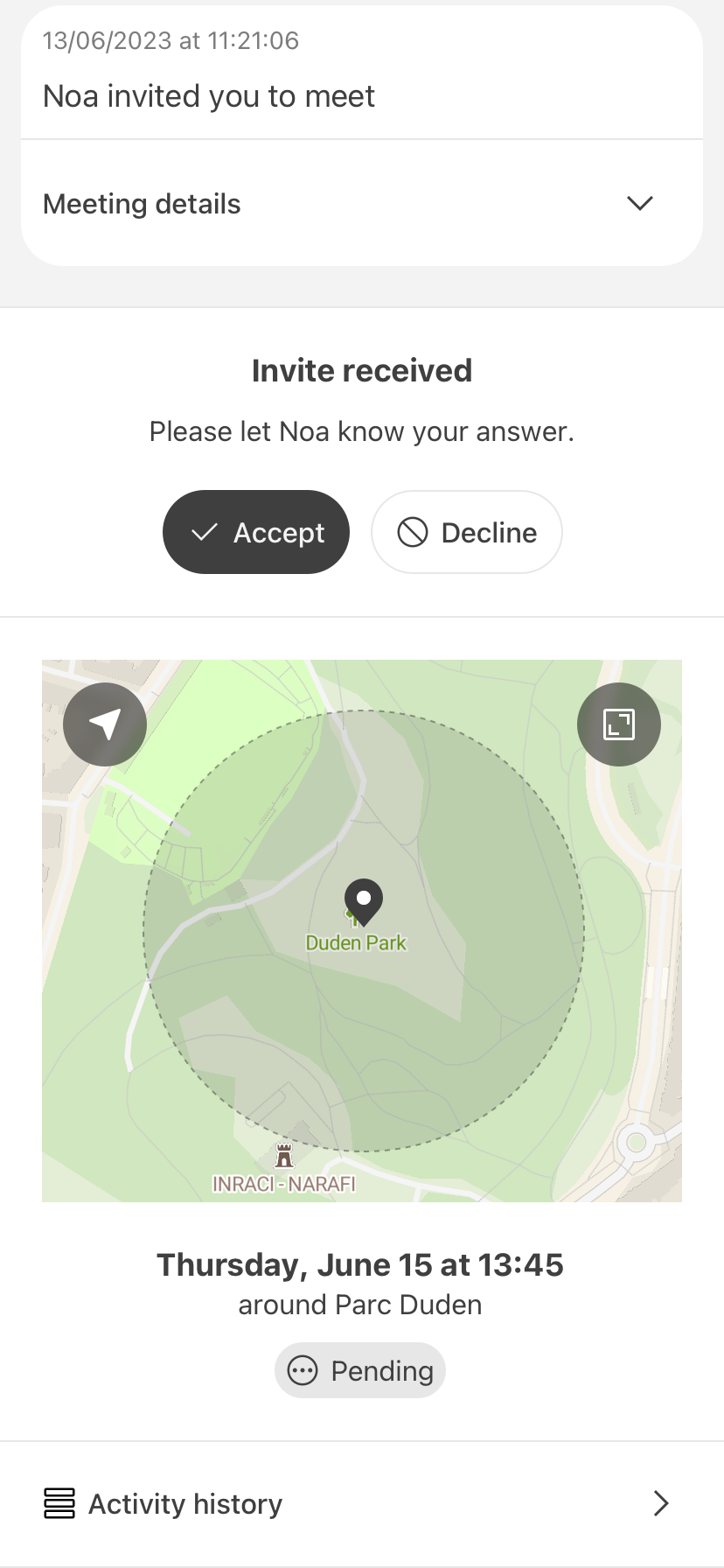Adding to Chat
A new SafeMeet instance can be added to any chat by using the “+” button, next to the message input. In a private chat, the meeting will be organised with the other chat member. If SafeMeet is added to a group chat, the next step will be to choose who to meet.
Setting date and time
A calendar view allows me to pick a date and a time picker allows me to select a time for the meeting.
Setting meeting area
In SafeMeet, the exact meeting location is not defined upfront. Instead, I can define a meeting area (of variable size) within which the meeting location will be chosen at the last minute.
Summary
The summary view allows me to check the meeting details I provided, before adding to the chat.
In-chat messages
SafeMeet will post messages to the chat when a new meeting invite is sent, when a meeting invite is accepted or declined and when a previously accepted meeting is cancelled.
SafeMeet full view
By tapping on any SafeMeet instance I can access the Waku Object full view, where more information and actions are available.
Meeting confirmed
Once the invited person accepts the invite, the meeting is confirmed. A new message is posted in the chat and the SafeMeet full view is updated with the latest activity.
Location check on meeting time
On meeting time, SafeMeet checks both participants location. If both of them are within the agreed meeting area, the inviter is asked to look for a safe place to meet. The invitee is informed that the exact meeting location will be shared soon.
Participant(s) not located within meeting area
If not all participants are located within the meeting area on meeting time, SafeMeet will provide each participant with contextual information and what to do next.
Signaling arrival (invitee)
Upon arriving at the meeting location, the invitee is prompted to signal his arrival to the inviter, after assessing the situation. If something looks suspicious, the invitee can walk away without having revealed his location.
Meeting ending
Ten minutes after the invitee signaled his arrival, the inviter's location sharing will stop automatically. Also, both participants are informed that if no further action is taken the meeting will be closed automatically. This is for safety and privacy reasons and avoiding potential tracking while leaving the meeting location — when meeting in-person, it's easy to forget things on the phone.
Activity history
By default, only the latest or new (unseen) activity is displayed on top of the full view. All activity related to a SafeMeet instance can be viewed in the “Activity history” view.